Private Listings
Private Listings for Level 2 Members
Level 2 users can now make their listings private, accessible only by special logged in users.
To create a private listing, first login to your account.

Next navigate to the ISIN Database page.
Click on Manage my advanced ISIN submissions near the top of the page.

Add a new Fund, or edit an existing one.
For the very first question, choose "Yes, users must login with a password to see it".
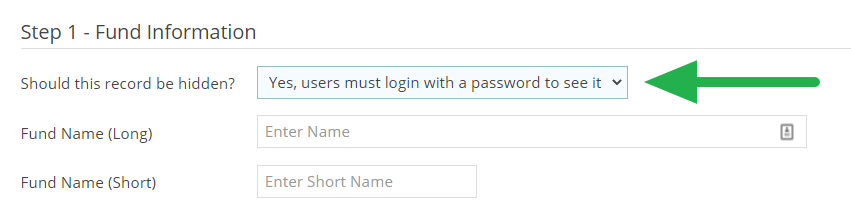
Save your listing, and verify that it is marked as private.
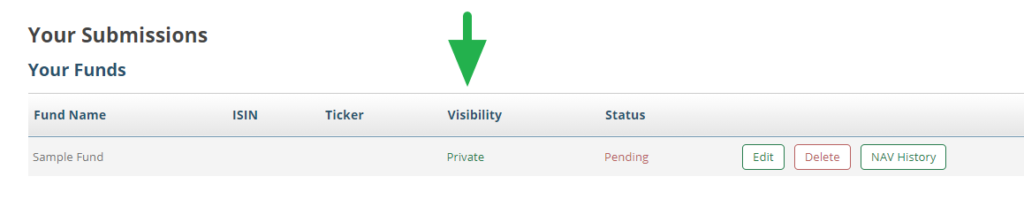
Finally, contact support@isin.org for a custom account to allow users to view your submissions. Only users who login with this unique username and password will be able to view these submissions.